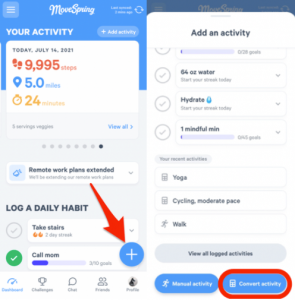However you like to get active, make it count.
UA Wellness and Work-Life’s partnership with MoveSpring delivers a fitness challenge platform designed to motivate us toward our health goals and have fun along the way. Participate through the free app or on your desktop, with or without a fitness tracker.
Click the button above
Set up your account
Download the app

Upcoming Challenges and Activities:
East to West, Earth is BEST Challenge*
April 10-30

Celebrate Earth Month by virtually walking across the country together in this challenge. You will unlock milestones along the way to learn about the coolest places in the United States that focus on environmental conservation and taking care of our planet.
Seize the ZZZs Activity
May 20-27

Sleep is one of the best things we can do for our physical and mental health. Prioritize sleep this week by establishing your bedtime routine and getting at least 7 hours of sleep each night.
Go for Gold Challenge*
July 8-26

Gather your team and dial in your training to win Gold at the 2024 Olympics! In this challenge, you will compete against other campus teams for the most active total minutes. You will focus on everything from stretching, to walking, to resistance training.
*WellBAMA Qualifying Program Challenge. Average 8,000 steps per day for the duration of the challenge to receive program credit.
View previous challenge results here

How do I get WellBAMA program credit for MoveSpring?
1. Physical Activity Challenge
- Participate in any physical activity challenge. Challenges focused on steps or physical activity count toward your program credit, but those focused on other aspects of health, such as mindfulness or nutrition, are purely for your wellness. You will be automatically added to most challenges.
- Average 8,000 steps per day for the duration of the challenge. You don’t have to get 8,000 every day – just make sure your average is high enough through the course of the challenge, whether it’s a 10-day challenge, 14-day, or more. If you don’t make the average, just try again next month!
- Sync your steps! In order for you to get credit, you have to open the app regularly to sync your steps. The app does pull in past data, and there is a 3-day grace period after each challenge to sync.
2. Monthly Step Goal (NEW!) – This feature allows you to set a target number of steps to aim for each day of the month and stick with your goals on your own.
- Set your monthly goal. Open your MoveSpring app and set your monthly step goal at the first of each month. You have 10 days into the current month to set your goal for that month. After the 10th, the current month’s goals are locked, so you will be able to set your goal for the following month instead.
- Achieve your monthly step goal to earn WellBAMA program credit
Create your own challenges for coworkers and friends:
Start your own challenge anytime in the app. You can choose an activity challenge or try the Daily Habit mode and focus on other aspects of health. With this challenge, you can choose from goals related to sleep, meditation, nutrition, and more, or you can create your own! Challenge your friends to practice 3 minutes of deep breathing before a meeting, or to go caffeine-free after lunch. Your imagination is your only limit!
1. Tap the Join/Create button and then tap Create
2. Choose your challenge mode: Leaderboard, Daily Habit, Virtual Race, Streak, or Target
3. Decide how long the challenge will last and when it will start, then invite your friends!
Visit MoveSpring’s help page for more detailed instructions.
New Features in the App
Monthly Step Goal
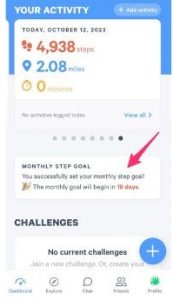
The Monthly Step Goal feature is a personal step goal you set and work toward over the course of the month. This feature is separate from any group challenges you may be participating in, and can be easily accessed from your MoveSpring dashboard in the mobile app! With a Monthly Step Goal, you get to choose the step goal you want to work toward. You can track your progress over time toward your own desired movement goals, regardless of if we are currently running a challenge or not. If you want to make adjustments to the goal you set for yourself, you can edit it anytime before the upcoming month begins and up to 10 days into that month. After 10 days, the goal will be locked in. You will only be able to edit your goal for the next upcoming month.
Activity Converter
Now you can convert other types of activity to steps, right in the app! This allows users who engage in common activities like cycling, yoga, Pilates, etc. to remain competitive in step-based challenges and get credit for their exercise. It’s also inclusive for users whose activity wasn’t tracked by the app or who do not have a tracking device.
Manual Activity Entry
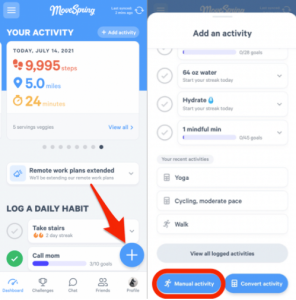
This is an old feature that has been redesigned to better serve more users. Instead of the “Manual Entry” device option, users can manually enter activity while keeping their current device connected, though it can also be used without a connected device. Forgot to turn on your workout mode before going for a run? Left your device at home? Don’t have a fitness tracker? Just log your activity directly in the app – it’s that easy!
NEED HELP?
Check out the Movespring Help Center, MoveSpring how-to videos, or contact their support team via the blue dot on the bottom right of their website, or in the MoveSpring app via your profile. You can also email MoveSpring Support directly at: help@movespring.com
Don’t have a fitness device or smartphone? Don’t sweat it! You can enter your activity into MoveSpring manually or use any of the fit trackers below:

Have Questions?
What Information will be shared if I sync my wearable device to the UA System MoveSpring Program?
When you consent to the program only your exercise activity will be shared. All personal information (height, weight, GPS location) will not be shared with UA System from MoveSpring. That information is confidential within your MoveSpring consent.
- Some of the dashboard features and individual group leaderboards are designed to let participants connect with coworkers and compare data with each other. This data includes a participant’s name, steps, active minutes, distance, as well as a link to the participant’s profile if not kept private.
- What administrators of the site can see:
- Aggregate data: De-identified summary of program information.
- Individual data: Includes participants, photo, name, sync date, steps, distance, floors, and active minutes. MoveSpring does not provide access to GPS location, or sensitive health information such as sleep or weight.